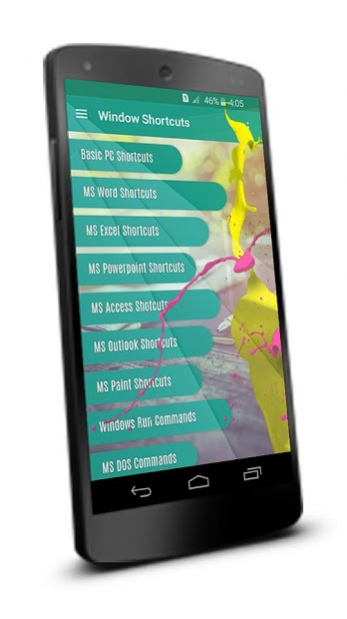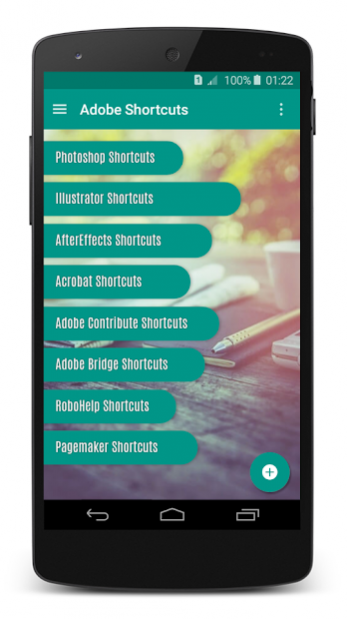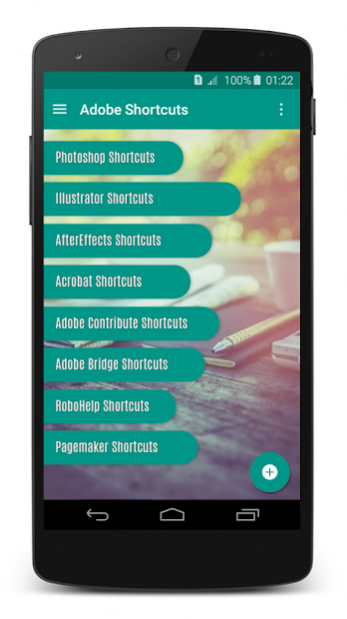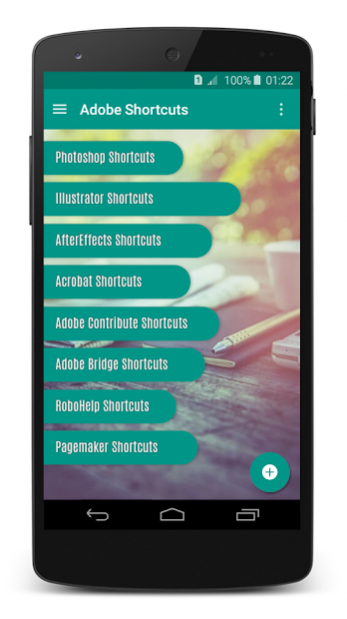Computer Shotcut Keys 1.2.7
Free Version
Publisher Description
Computer Shortcut Keys App provide an easy solution to simply keep your hands on the keyboard and complete as many task more efficiently and faster without using the mouse. Apart from that you can even impress your friends and colleagues by just being able to work only with your keyboard.
All the essential keyboard shortcuts are accumulated just in one single App to give you the best user experience for easy and fast learning.
APP CONTAINS:
Window
Basic PC Shortcuts
Ms Word
Ms Excel
Ms PowerPoint
Ms Access
Ms Outlook
Ms Paint
Window Run commands
DOS Commands
Win Server Shortcuts
Word-pad Shortcuts
Remote Desktop Shortcuts
and more...
Adobe
Photoshop Shortcuts
Illustrator Shortcuts
Aftereffects Shortcuts
Acrobat Shortcuts
Pagemaker Shortcuts
and more..
3D Modeling Software
Cinema 4D shortcuts
Blender 3D Cheatsheet
and more..
Audio Editing Software
FL Studio Shortcuts
Cubase Shortcuts
and more..
Autodesk
AutoCad Shortcuts
3ds Max shortcuts
and more...
Extras
Mac OS shortcuts
Linux Shortcuts
Tally Shortcuts
Web Browser Shortcuts
Android Keyboard Shortcuts
and more...
About Computer Shotcut Keys
Computer Shotcut Keys is a free app for Android published in the Teaching & Training Tools list of apps, part of Education.
The company that develops Computer Shotcut Keys is Innovatix. The latest version released by its developer is 1.2.7.
To install Computer Shotcut Keys on your Android device, just click the green Continue To App button above to start the installation process. The app is listed on our website since 2017-05-09 and was downloaded 26 times. We have already checked if the download link is safe, however for your own protection we recommend that you scan the downloaded app with your antivirus. Your antivirus may detect the Computer Shotcut Keys as malware as malware if the download link to com.einix.computershortcuts is broken.
How to install Computer Shotcut Keys on your Android device:
- Click on the Continue To App button on our website. This will redirect you to Google Play.
- Once the Computer Shotcut Keys is shown in the Google Play listing of your Android device, you can start its download and installation. Tap on the Install button located below the search bar and to the right of the app icon.
- A pop-up window with the permissions required by Computer Shotcut Keys will be shown. Click on Accept to continue the process.
- Computer Shotcut Keys will be downloaded onto your device, displaying a progress. Once the download completes, the installation will start and you'll get a notification after the installation is finished.